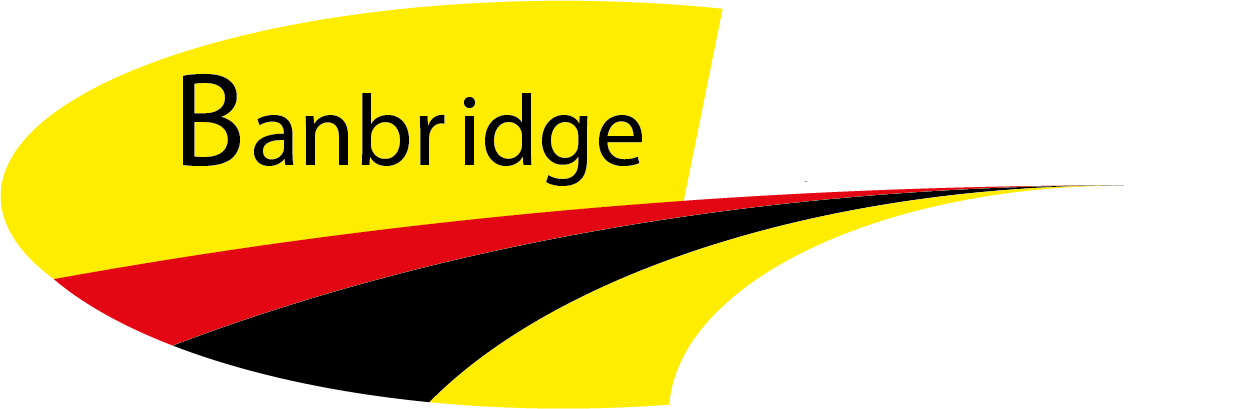All club members should be receiving an email from OneLife iD this week with details on how to activate your order, register your new OneLife iD account and confirming the dispatch details of your new custom Banbridge CC branded OneLife Mini iD Tags.
From the OneLife dispatch email under the green heading ‘Activate ID’ click on the blue link ACTIVATE ORDER. From there, just follow the instructions…
In the next screen click on the grey Activate button’. On next page select New User or Existing User. Most of you will be a New User. Then, again, just follow the instructions. This should take you through to your online profile where can update your ICE details including medical conditions or emergency contacts.
For more help check out the OneLife instructional videos via the below link;
https://www.onelifeid.com/page/ID-wristbands-videos
If you are a club member and have not received an email as described above from OneLife before Tuesday 31st October, or if there are issues or incorrect info on your new mini iD tags please contact Aaron Wallace at aarwallace@gmail.com . Each email is unique to each member, so if you haven’t received your details yet, please do not try to use another members.